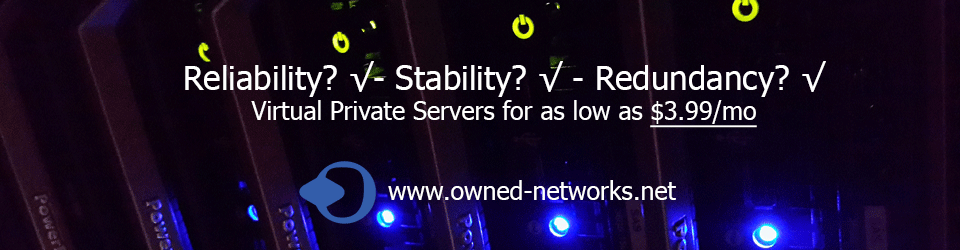Vim is a popular, feature-rich and highly-extensible text editor for Linux, and one of its special features is support for encrypting text files using various crypto methods with a password.
In this article, we will explain to you one of the simple Vim usage tricks; password protecting a file using Vim in Linux. We will show you how to secure a file at the time of its creation as well as after opening it for modification.
To install the full version of Vim, simply run this command:
$ sudo apt install vim #Debian/Ubuntu systems $ sudo yum install vim #RHEL/CentOS systems $ sudo dnf install vim #Fedora 22+
How to Password Protect a Vim File in Linux
-x option which enables you to use encryption when creating files. Once you run the vim command below, you’ll be prompted for a crypt key:
$ vim -x file.txt Warning: Using a weak encryption method; see :help 'cm' Enter encryption key: ******* Enter same key again: *******
If the crypto key matches after entering it for the second time, you can proceed to modify the file.
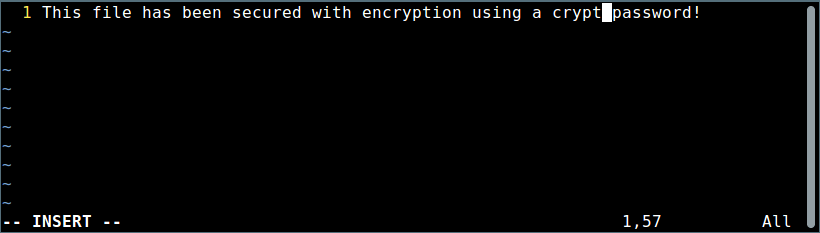
Vim File Password Protected
Once your done, press [Esc] and :wq to save and close the file. The next time you want to open it for editing, you’ll have to enter the crypto key like this:
$ vim file.txt Need encryption key for "file.txt" Warning: Using a weak encryption method; see :help 'cm' Enter encryption key: *******
In case you enter a wrong password (or no key), you’ll see some junk characters.
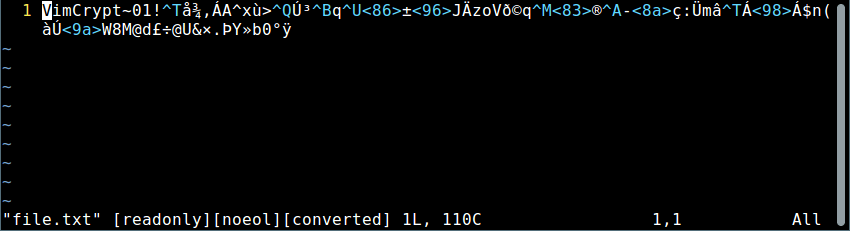
Vim Content Encrypted
Setting a Strong Encryption Method in Vim
Note: There is a warning indicating that a weak encryption method has been used to protect the file. Next, we’ll see how to set a strong encryption method in Vim.
To check the set of cryptmethod(cm), type (scroll down to view all available methods):
:help 'cm'
Sample Output
*'cryptmethod'* *'cm'*
'cryptmethod' 'cm' string (default "zip")
global or local to buffer |global-local|
{not in Vi}
Method used for encryption when the buffer is written to a file:
*pkzip*
zip PkZip compatible method. A weak kind of encryption.
Backwards compatible with Vim 7.2 and older.
*blowfish*
blowfish Blowfish method. Medium strong encryption but it has
an implementation flaw. Requires Vim 7.3 or later,
files can NOT be read by Vim 7.2 and older. This adds
a "seed" to the file, every time you write the file
options.txt [Help][RO]
You can set a new cryptomethod on a Vim file as shown below (we’ll use blowfish2 in this example):
:setlocal cm=blowfish2
Then press [Enter] and :wq to save the file.
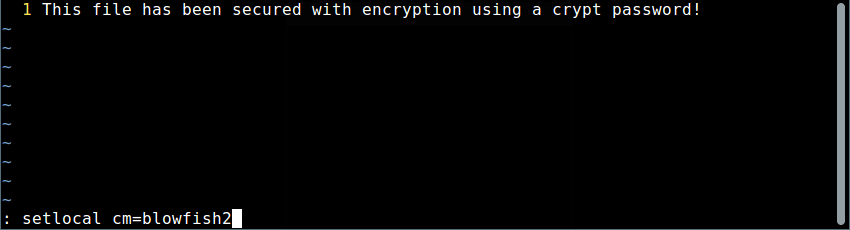
Set Strong Encryption on Vim File
Now you should not see the warning message when you open the file again as shown below.
$ vim file.txt Need encryption key for "file.txt" Enter encryption key: *******
You can also set a password after opening a Vim text file, use the command:X and set a crypto pass like shown above.