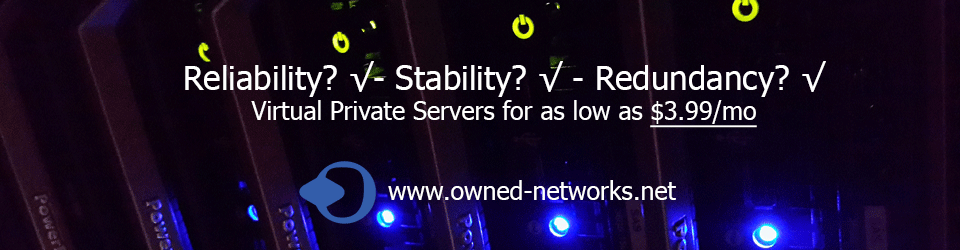This tutorial is to show you how to install ownCloud on Debian 7 using Nginx and PHP5-FPM.
In order for this to work correctly you will need to follow these instructions.
Please run the following commands:
- apt-get update
- dpkg-reconfigure locales (We recommend using en_US.UTF-8 UTF.8)
- apt-get upgrade
- apt-get install nano
nano /etc/apt/sources.list – Add the following
deb http://packages.dotdeb.org wheezy all
deb-src http://packages.dotdeb.org wheezy all
- wget http://www.dotdeb.org/dotdeb.gpg
- apt-key add dotdeb.gpg
- apt-get update
- apt-get install nginx php5 php5-fpm php5-gd php5-mysql mysql-server
When it installs MySQL it will ask you to make a password, you need to remember this.
- mysql –u root –p (Enter password you made above when asked)
- create database owncloud;
- exit;
- rm /etc/nginx/sites-available/default
- nano /etc/nginx/sites-available/default
Enter this config and change sub.domain.tld to your domain.
server {
listen 80;
server_name sub.domain.tld;# Path to the root of your installation
root /var/www/owncloud;client_max_body_size 10G; # set max upload size
fastcgi_buffers 64 4K;rewrite ^/caldav(.*)$ /remote.php/caldav$1 redirect;
rewrite ^/carddav(.*)$ /remote.php/carddav$1 redirect;
rewrite ^/webdav(.*)$ /remote.php/webdav$1 redirect;index index.php;
error_page 403 /core/templates/403.php;
error_page 404 /core/templates/404.php;location = /robots.txt {
allow all;
log_not_found off;
access_log off;
}location ~ ^/(data|config|\.ht|db_structure\.xml|README) {
deny all;
}location / {
# The following 2 rules are only needed with webfinger
rewrite ^/.well-known/host-meta /public.php?service=host-meta last;
rewrite ^/.well-known/host-meta.json /public.php?service=host-meta-json last;rewrite ^/.well-known/carddav /remote.php/carddav/ redirect;
rewrite ^/.well-known/caldav /remote.php/caldav/ redirect;rewrite ^(/core/doc/[^\/]+/)$ $1/index.html;
try_files $uri $uri/ index.php;
}location ~ ^(.+?\.php)(/.*)?$ {
try_files $1 = 404;include fastcgi_params;
fastcgi_param SCRIPT_FILENAME $document_root$1;
fastcgi_param PATH_INFO $2;
fastcgi_pass unix:/var/run/php5-fpm.sock;
}# Optional: set long EXPIRES header on static assets
location ~* ^.+\.(jpg|jpeg|gif|bmp|ico|png|css|js|swf)$ {
expires 30d;
# Optional: Don’t log access to assets
access_log off;
}}
- mkdir –p /var/www/owncloud
- cd /var/www/owncloud
- wget http://download.owncloud.org/community/owncloud-6.0.1.tar.bz2
- apt-get install bzip2
- tar xvjf owncloud-6.0.1.tar.bz2
- cd owncloud
- mv * ../
- mkdir data
- chown –R www-data:www-data /var/www/owncloud/
- service nginx restart
Browse to your domain, follow on screen instructions.